Galaxypedia:Formatting Policy/Ships
Stub
This page is a stub and should be considered under construction. You can help expand it by adding more information.
This page is about the format that should be followed when creating or editing pages on any ship or other types of entities in Galaxy. However, if you have not already done so: please read the Terms of Service.
Top of The Page (Notices and Information)
When creating/editing a ship page, consider the following:
- Do you (or the page) have full, complete information (including images) on the ship you are creating a page on?
- Does the page have outdated or inaccurate information?
- Is the ship the page is related to in a special category of ships (e.g. Super Capitals, Prototypes, Advanced ships, etc)?
- Does the page otherwise have any information that would warrant a disclaimer of some type at the top of the page (missing/low quality images, subjective information, easily confused name[s], etc)?
If yes to #1 and no to #2, #3, and #4; then you should not need any notice at the top of the page and can skip this part. Otherwise, use a template at the top of the page for the respective information available on the page (ex.: If images are missing, add an Outdated (Image) template to the top of the page). An example of templates used for a ship page about a ship that is an advanced, but also lacks up-to-date information and images is shown below:
Brief Description of a Ship
What always comes first after the templates (this includes the Ship Infobox) on a ship-related page is a brief description of the ship, typically describing the class and one or two characteristics of the ship in a short summary.
For example, let's hypothetically say we are making a brief description of the Colossus; a Titan-class ship based off the Prototype X-1. The summary would go something like this: "The Colossus is a U.N.E Titan that is very durable; and is armed with unique, colossal weaponry."
Ship Infobox
The Ship Infobox Template is used on every ship page to give a quick run-down on the statistics and appearance of a ship. However, it is not that easy to become familiarized with it if you're new to using templates with parameters. Fortunately, this is an excellent place to learn how to use the Ship Infobox template; though before continuing to read this section, please click on the hyperlink to the template page and read the documentation there. When utilizing the template, try to enter the arguments to the template parameters in a manner similar to that on all other ship pages. That way, it will be easier for you and other editors to edit the template arguments later on if need be. See the source of the Andromeda for an example (from this point on, you should reference the Andromeda page if you need an example of something described on this page).
As for inserting multiple images into the template, see the text example below from the source of the Vanguard page:
|image = <gallery> Vanguard-icon.png|Overview Vanguard_Front.png|Front Vanguard_Back.png|Back Vanguard_Left.png|Left Vanguard_Right.png|Right Vanguard_Top.png|Top Vanguard_Bottom.png|Bottom Vanguard_Interior.png|Interior Front Vanguard_Interior2.png|Interior Back </gallery>
When you need to use multiple images, use a gallery class, and insert only the file names, with the respective names for the aspect of the image (separated with a "|").
Required images for ships are the following:
- Overview aspect - A visual overview of the ship without a focus on an particular aspect of it (see ship pages with an icon image for examples).
- Front aspect - A visual of the ship from the front (or bow) of it.
- Back aspect - A visual of the ship from the back (or aft) of it.
- Side (Left and Right preferably) aspect - A visual from the side of the ship. Please note that if the ship has an asymmetrical appearance, both the left and right aspect images are required.
- Top aspect - A visual of the ship from above it.
- Bottom aspect - A visual of the ship from below it.
- Interior Images:
- Please provide images of all interior rooms on a ship (see MLRS for an example).
- If a ship has a nonexistent interior, provide an image that shows a visual representation of the appearance around the pilot seat (from near the perspective of the pilot seat itself if possible).
- If the ship is a carrier, then please also provide images of the ship's hangar bay if applicable.
Note: Please use some form of background filtering on the above image aspects if possible. A recommended option is remove.bg, a site that allows for (mostly) easy filtering of foreground subjects from backgrounds in images.
- Optional Images:
- Trails - Provide an image that shows any trail effects the ship has in their full length.
- Warp - Provide an image of the appearance of the ship while it is in warp.
Note: Background filtering is not recommended for these image aspects.
To upload a file, go to Special:Upload (it is also on the sidebar) and upload the file of your choosing with an appropriate name there. However, when uploading the overview aspect image (or rather the Icon image to display when on the Ships page), use this format of naming:
<name>-icon.<file extension abbreviation corresponding in the file media type>
Example:
Prototype_X-1-icon.png
For images that are not icons, use this naming format instead:
<name>_<aspect (front, back, top, bottom, interior, etc.)>.<file extension>
Or this format:
<name>-<aspect (front, back, top, bottom, interior, etc.)>.<file extension>
As a side note, please make sure you do not duplicate the file extension in the name of the image.
Note: Please be aware that file names on the Galaxypedia are case-sensitive, that includes their extensions as well.
Ship Description
After you're done with the Infobox, write a detailed description of the ship under the "Description" header; such as any outstanding characteristics of the ship (high/low maneuverability, powerful armament, etc.), if the ship is directly related to another ship (and why), any roles of the ship (tank, distraction, pirating, etc.), and so on. Sometimes if you can't think of a good description for a description of the ship, you might want to use the in-game description for the ship as a placeholder. However, doing this is discouraged as it doesn't give a more useful description of the ship beyond the in-game description; which then defeats the point of having such a section on the page in the first place. Example: "The Hevnetier is a Carrier with a unique configuration of fighters, carrying an Elanis which makes up the bow of the ship, and two Nighthawks acting as a patrol fighter squadron for either the ship or the Elanis."
Ship Appearance
This section is where you describe the exterior and interior appearance of the ship, preferably in detail. The reason why detail is preferred is that not all pages on ships may have a complete set of images; a detailed description of the appearance can help the reader visualize what the ship looks like if the page has incomplete images. Some ships may barely have an interior or none at all; if this is the case, simply state as such and give a brief description of what the interior looks like. When describing the exterior of a ship, at least describe the profiling of the ship, as well as its size; and if applicable, note any unique appearance the ship has.
Ship Advantages
This section is somewhat self-explanatory; describe the advantages the ship has for its class, or in comparison to comparable ships. For example, let's say you were making an edit to the Andromeda page, and noticed that you could add an advantage that isn't already on the page, such as "This ship has very high spinal firepower, more than almost every other ship in its class." Remember, do not put your opinions in your edits; as tempting as it may be if you already have experience using or fighting against the ship in-game (the same goes for the related below section).
Ship Disadvantages
Similar to the section beforehand, except you are describing the ship's disadvantages for its class or compared to other ships. For example, if you were editing the Judgement page with a disadvantage related to poor damage output over time, you might put something like this: "While it has hard-hitting armament, the ship has poor DPS" (Note: "DPS" stands for Damage Per Second. Preferably, avoid using abbreviations unless necessary [in this case, substitute "DPS" for "damage output"]). Additionally, traits of a ship that may not be statistically related such as turret line-of-sight (or "LoS", for short), size, and profile may be necessary to include as disadvantages or advantages; depending on if it is a benefit or a detriment to the performance of the ship for its class or role.
Ship Strategy/Tactics
This section is where you should describe (in detail) the strategies or tactics that work best with the ship. Since figuring out strategy or tactics for a ship cannot always be done to the best ability with statistics alone, try using the ship yourself first and experiment to see what works best. In the case that you cannot do that, it is acceptable to add strategy or tactics with the information available to you. For example: "The Judgement, similar to the Astraeus, is best at hit-and-run tactics when using the ship offensively."
Version History
This section goes for all pages about in-game entities, but this section is for recording any changes that happen (in detail or taken directly from the Galaxy Discord update log channel), and the date (in UTC) as well as the game version they occurred in. If you for some reason are unable to determine exactly in what date or version a change occurred, take your best guess and clearly mark it with a question mark (?). Otherwise, if you have no idea; specify as such when listing the change (examples: "Top speed increased from 50 to 75 in an unknown version.", "Shield health reduced from 11,000 HP to 10,000 HP on 1/12/2022, version .69e (?).").
Trivia
This section is for trivia related to the ship, somewhat like a "fun fact". For example (on the Lazarus page), "The ship's name holds significance in mythology and religious texts." However, avoid unrelated information that is unnecessary, like "Falcon... punch!", or "Used by U.N.E. judges" (Judgement).
Gallery
For extra pictures that may not be included in the infobox (such as old models, easter eggs, and anything related to the ship), use a gallery class to insert the image files in an organized form, preferably near the bottom of the page. Please see the MediaWiki Images Help: Rendering a Gallery of Images section of the MediaWiki Image Help page for more information (the rest of the page is also helpful for images in general).
References List & Categories
Did I forget to mention citations? Well, for any references you use as a citation on any page; make sure to put a list at the bottom of the page with a references header. Fortunately, you don't have to manually declare all the references used, you can use this neat little formatting tag:
<references />
If you need help in using MediaWiki formatting tags, visit the MediaWiki Formatting Help page. To see an example of references and a reference list properly used, see the Osiris Legion page. Also see the MediaWiki Help:Cite page.
If you are confused about citations, they serve to reference information used from another domain; giving credit to the people that wrote the information in the first place. You may be wondering why this is necessary, and this is because plagiarism is not tolerated. Plagiarism is taking someone else's work, and using it in your own without their permission; which is not only greatly frowned upon, but also can cause issues beyond staining your own reputation. This is also mentioned in the Terms of Service: Rules, Policies, Guidelines.
On another note, please ensure you use the No Table Of Contents formatting tag (__NOTOC__) at the bottom of every ship page; as well as related categories. An example is shown below for reference:
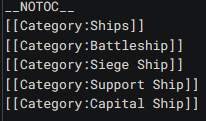
To see a list of all categories, go to Special:Categories.
Important: Please make sure you put every ship page in the Ships category as Ketchupbot101 (the automatic ship page updater) will not be able to otherwise update the page if it is not in the category.

