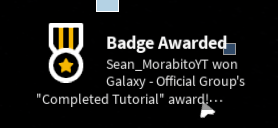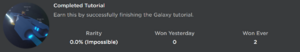Tutorial: Difference between revisions
m (formatting fixed again) Tag: 2017 source edit |
mNo edit summary Tag: 2017 source edit |
||
| (5 intermediate revisions by the same user not shown) | |||
| Line 4: | Line 4: | ||
NOTE: This section assumes you're playing on PC. There is alternate dialogue for Mobile and Gamepad players that is not documented here currently. Also, the content on this page is updated for the version of the tutorial on [https://www.roblox.com/games/446567390/Galaxy-evelopment| Galaxy Δevelopment], not the main game. | NOTE: This section assumes you're playing on PC. There is alternate dialogue for Mobile and Gamepad players that is not documented here currently. Also, the content on this page is updated for the version of the tutorial on [https://www.roblox.com/games/446567390/Galaxy-evelopment| Galaxy Δevelopment], not the main game. | ||
===Tutorial Button UI (Main Game)=== | ===Tutorial Button UI (Main Game)=== | ||
{{Speech|Do you want to be taken to the tutorial?| | {{Speech|Do you want to be taken to the tutorial?|DodgerBlue|Tutorial}} | ||
====Player Responses==== | ====Player Responses==== | ||
{{Speech|Yes, play the tutorial| | {{Speech|Yes, play the tutorial|MediumSeaGreen}} | ||
{{Speech|Not right now| | {{Speech|Not right now|Tomato}} | ||
===Tutorial Start UI=== | ===Tutorial Start UI=== | ||
{{Speech|Welcome to Galaxy! In this game, you will earn your way to the top of the economy and fight your way to victory against aliens, pirates and also other players.<br/><br/>But beware, Galaxy is a hardcore game where skill and allies are required to stand above most opponents. While at times things might get frustrating, try to learn from your mistakes and rise to the challenge stronger than before!<br/><br/>Once you complete the tutorial, you will receive a special prize!| | {{Speech|Welcome to Galaxy! In this game, you will earn your way to the top of the economy and fight your way to victory against aliens, pirates and also other players.<br/><br/>But beware, Galaxy is a hardcore game where skill and allies are required to stand above most opponents. While at times things might get frustrating, try to learn from your mistakes and rise to the challenge stronger than before!<br/><br/>Once you complete the tutorial, you will receive a special prize!|DodgerBlue|Tutorial}} | ||
====If Player has already completed the Tutorial==== | ====If Player has already completed the Tutorial==== | ||
{{Speech|Welcome to Galaxy! In this game, you will earn your way to the top of the economy and fight your way to victory against aliens, pirates and also other players.<br/><br/>But beware, Galaxy is a hardcore game where skill and allies are required to stand above most opponents. While at times things might get frustrating, try to learn from your mistakes and rise to the challenge stronger than before!| | {{Speech|Welcome to Galaxy! In this game, you will earn your way to the top of the economy and fight your way to victory against aliens, pirates and also other players.<br/><br/>But beware, Galaxy is a hardcore game where skill and allies are required to stand above most opponents. While at times things might get frustrating, try to learn from your mistakes and rise to the challenge stronger than before!|DodgerBlue|Tutorial}} | ||
====Player Responses==== | ====Player Responses==== | ||
{{Speech|Yes, show me how to play| | {{Speech|Yes, show me how to play|MediumSeaGreen}} | ||
{{Speech|No, skip the tutorial| | {{Speech|No, skip the tutorial|Tomato}} | ||
===Tutorial Girl=== | ===Tutorial Girl=== | ||
{{Speech|Welcome! Today, I will guide you through this tutorial. Let's begin by spawning your ship. To start, click the button to open the main menu, look in the | {{Speech|Welcome! Today, I will guide you through this tutorial. Let's begin by spawning your ship. To start, click the button to open the main menu, look in the {{#tag:span|Ship Menu|style="color:#527cae"}}, click {{#tag:span|Spawn Ship|style="color:#527cae"}}, and spawn your {{#tag:span|Wasp|style="color:#527cae"}}|DodgerBlue}} | ||
{{Speech|Great, your | {{Speech|Great, your {{#tag:span|Wasp|style="color:#527cae"}} is now docked at the base. To reach it, you can either walk around to find it at {{#tag:span|(terminal)|style="color:#527cae"}} or use the menu to teleport to it.|DodgerBlue}} | ||
{{Speech|You're in the pilot seat! Click somewhere to point your ship there and hold | {{Speech|You're in the pilot seat! Click somewhere to point your ship there and hold {{#tag:span|W|style="color:#527cae"}} to speed up. You can hold {{#tag:span|S|style="color:#527cae"}} to slow down.|DodgerBlue}} | ||
{{Speech|Hey, you took off! Now it's time to obtain some resources. Find an asteroid and click it.| | {{Speech|Hey, you took off! Now it's time to obtain some resources. Find an {{#tag:span|asteroid|style="color:#527cae"}} and click it.|DodgerBlue}} | ||
{{Speech|Perfect! Now fly toward that asteroid, you need to get in range to use the ship's Mining Laser.| | {{Speech|Perfect! Now fly toward that {{#tag:span|asteroid|style="color:#527cae"}}, you need to get in range to use the ship's {{#tag:span|Mining Laser|style="color:#527cae"}}.|DodgerBlue}} | ||
{{Speech|You're in range. Now press the | {{Speech|You're in range. Now press the {{#tag:span|1|style="color:#527cae"}} button on your keyboard to activate your {{#tag:span|Mining Laser|style="color:#527cae"}}.|DodgerBlue}} | ||
{{Speech|Extraction Completed! Let's head back to the base to drop your findings. Once you are close enough, press | {{Speech|Extraction Completed! Let's head back to the base to drop your findings. Once you are close enough, press {{#tag:span|T|style="color:#527cae"}} to engage the ship's autopilot, and your ship will automatically dock.|DodgerBlue}} | ||
{{Speech|Press | {{Speech|Press {{#tag:span|Space|style="color:#527cae"}} to jump out of your {{#tag:span|Wasp|style="color:#527cae"}}.|DodgerBlue}} | ||
{{Speech|Mining allows your base to become stronger in exchange for refined materials and credits. You can open the menu and use the | {{Speech|Mining allows your base to become stronger in exchange for refined materials and credits. You can open the menu and use the {{#tag:span|Dump Ore|style="color:#527cae"}} option to sell or transfer the materials you found.|DodgerBlue}} | ||
{{Speech|Great job! With time, you will be able to build bigger and stronger miners to obtain more materials. But now, it's time to explore the combat mechanics. First of all, use the | {{Speech|Great job! With time, you will be able to build bigger and stronger miners to obtain more materials. But now, it's time to explore the combat mechanics. First of all, use the {{#tag:span|De-spawn Ship|style="color:#527cae"}} option to despawn your {{#tag:span|Wasp|style="color:#527cae"}}.|DodgerBlue}} | ||
{{Speech|Now go into the | {{Speech|Now go into the {{#tag:span|Ship Menu|style="color:#527cae"}}, click {{#tag:span|Build Ship|style="color:#527cae"}}, click {{#tag:span|Cruiser|style="color:#527cae"}}, scroll down, find the {{#tag:span|Sixfold|style="color:#527cae"}} Cruiser, and build it.|DodgerBlue}} | ||
{{Speech|Perfect! Now open the | {{Speech|Perfect! Now open the {{#tag:span|Menu|style="color:#527cae"}} and spawn your {{#tag:span|Sixfold|style="color:#527cae"}}.|DodgerBlue}} | ||
{{Speech|Now open the | {{Speech|Now open the {{#tag:span|Menu|style="color:#527cae"}}, look in the {{#tag:span|Teleport Menu|style="color:#527cae"}}, and teleport to {{#tag:span|Your Sixfold|style="color:#527cae"}}.|DodgerBlue}} | ||
{{Speech|Pirate ships were spotted in the area! This will be a good practice to learn combat. To fly long distances, ships are equipped with a Warp Drive. Point at the | {{Speech|Pirate ships were spotted in the area! This will be a good practice to learn combat. To fly long distances, ships are equipped with a Warp Drive. Point at the {{#tag:span|Pirate ship|style="color:#527cae"}}, press {{#tag:span|V|style="color:#527cae"}}, wait until it charges between {{#tag:span|26k|style="color:#527cae"}} and {{#tag:span|36k|style="color:#527cae"}}, and press {{#tag:span|V|style="color:#527cae"}} again. '''READY FOR COMBAT!'''|DodgerBlue}} | ||
{{Speech|Time to engage the enemy! Target the | {{Speech|Time to engage the enemy! Target the {{#tag:span|Pirate ship|style="color:#527cae"}} by clicking on it and enable your automatic turrets by pressing the {{#tag:span|Control|style="color:#527cae"}} key on your keyboard. You can fire your powerful manual weapons by pressing {{#tag:span|F|style="color:#527cae"}}. You can aim the manual weapons by {{#tag:span|pointing your mouse|style="color:#527cae"}} where you want to shoot.|DodgerBlue}} | ||
If the Player misses the Marauder | |||
{{Speech|We are not close enough to the | {{Speech|We are not close enough to the {{#tag:span|Pirate ship|style="color:#527cae"}}. Try warping again to get closer. Use the number indicated on the target to see how much you need to charge the Warp Drive.|#4a4343}} | ||
If the Player kills the Marauder in the Sixfold | |||
{{Speech|Enemy ship eliminated! Wow, You've got skills! Even a veteran pilot would've had trouble dealing with such an opponent. As a reward, you've earned an | {{Speech|Enemy ship eliminated! Wow, You've got skills! Even a veteran pilot would've had trouble dealing with such an opponent. As a reward, you've earned an {{#tag:span|Industrial Miner|style="color:#527cae"}}, a {{#tag:span|Marauder|style="color:#527cae"}}, and a {{#tag:span|Bastion|style="color:#527cae"}}.|MediumSeaGreen}} | ||
If the Player kills the Marauder in the Sixfold on an account that has already completed the tutorial | |||
{{Speech|Enemy ship eliminated! Wow, You've got skills! Have you been practicing? (You have already received the Tutorial Reward)| | {{Speech|Enemy ship eliminated! Wow, You've got skills! Have you been practicing? (You have already received the Tutorial Reward)|MediumSeaGreen}} | ||
If the Player dies to the Marauder in the Sixfold | |||
{{Speech|These pirates are better equipped than we expected. Time to get them back! We've provided you with a | {{Speech|These pirates are better equipped than we expected. Time to get them back! We've provided you with a {{#tag:span|Soveriegn|style="color:#527cae"}}, a powerful Battleship. Go get them!|Tomato}} | ||
{{Speech|Remember to press the | {{Speech|Remember to press the {{#tag:span|Control|style="color:#527cae"}} key on your keyboard to activate your turrets and press {{#tag:span|F|style="color:#527cae"}} and {{#tag:span|G|style="color:#527cae"}} to fire your {{#tag:span|spinals|style="color:#527cae"}}. Good luck!|DodgerBlue}} | ||
If the Player dies to the Marauder in the Sovereign | |||
{{Speech|Looks like these pirates are the real deal. I've assigned you another Sovereign, give it another shot!| | {{Speech|Looks like these pirates are the real deal. I've assigned you another {{#tag:span|Sovereign|style="color:#527cae"}}, give it another shot!|Tomato}} | ||
If the Player kills the Marauder in the Sovereign | |||
{{Speech|Enemy ship eliminated! Good job, those pirates surely were a difficult opponent! As a reward, you've earned the | {{Speech|Enemy ship eliminated! Good job, those pirates surely were a difficult opponent! As a reward, you've earned the {{#tag:span|Industrial Miner|style="color:#527cae"}}, a {{#tag:span|Marauder|style="color:#527cae"}} of your own, and a {{#tag:span|Bastion|style="color:#527cae"}}.|MediumSeaGreen}} | ||
If the Player kills the Marauder in the Sovereign on an account that has already completed the tutorial | |||
{{Speech|Enemy ship eliminated! Good job, those pirates surely were a difficult opponent! (You have already received the Tutorial Reward).| | {{Speech|Enemy ship eliminated! Good job, those pirates surely were a difficult opponent! (You have already received the Tutorial Reward).|MediumSeaGreen}} | ||
===Tutorial End UI=== | ===Tutorial End UI=== | ||
{{Speech|You've reached the end of the tutorial. Welcome to Galaxy!| | {{Speech|You've reached the end of the tutorial. Welcome to Galaxy!|DodgerBlue|Tutorial Complete}} | ||
====Alternate UI (Speedruns)==== | ====Alternate UI (Speedruns)==== | ||
{{Speech|You've reached the end of the tutorial. Welcome to Galaxy!<br><br>Looks like you're going for a speedrun! Your time was (time).| | {{Speech|You've reached the end of the tutorial. Welcome to Galaxy!<br><br>Looks like you're going for a speedrun! Your time was {{#tag:span|(time)|style="color:#527cae"}}.|DodgerBlue|Tutorial Complete}} | ||
====Player Response==== | ====Player Response==== | ||
{{Speech|Leave Tutorial| | {{Speech|Leave Tutorial|Tomato}} | ||
[[File:Tutorial.png|thumb]] | [[File:Tutorial.png|thumb]] | ||
[[File:Noice.png|thumb]] | [[File:Noice.png|thumb]] | ||
Latest revision as of 23:36, 25 May 2023
The Tutorial serves as a way to introduce new players to the basic features and gameplay of Galaxy, similar to other games' tutorials.
Dialogue
NOTE: This section assumes you're playing on PC. There is alternate dialogue for Mobile and Gamepad players that is not documented here currently. Also, the content on this page is updated for the version of the tutorial on Galaxy Δevelopment, not the main game.
Tutorial Button UI (Main Game)
Tutorial
Do you want to be taken to the tutorial?
Player Responses
Yes, play the tutorial
Not right now
Tutorial Start UI
Tutorial
Welcome to Galaxy! In this game, you will earn your way to the top of the economy and fight your way to victory against aliens, pirates and also other players.
But beware, Galaxy is a hardcore game where skill and allies are required to stand above most opponents. While at times things might get frustrating, try to learn from your mistakes and rise to the challenge stronger than before!
Once you complete the tutorial, you will receive a special prize!
If Player has already completed the Tutorial
Tutorial
Welcome to Galaxy! In this game, you will earn your way to the top of the economy and fight your way to victory against aliens, pirates and also other players.
But beware, Galaxy is a hardcore game where skill and allies are required to stand above most opponents. While at times things might get frustrating, try to learn from your mistakes and rise to the challenge stronger than before!
Player Responses
Yes, show me how to play
No, skip the tutorial
Tutorial Girl
Welcome! Today, I will guide you through this tutorial. Let's begin by spawning your ship. To start, click the button to open the main menu, look in the Ship Menu, click Spawn Ship, and spawn your Wasp
Great, your Wasp is now docked at the base. To reach it, you can either walk around to find it at (terminal) or use the menu to teleport to it.
You're in the pilot seat! Click somewhere to point your ship there and hold W to speed up. You can hold S to slow down.
Hey, you took off! Now it's time to obtain some resources. Find an asteroid and click it.
Perfect! Now fly toward that asteroid, you need to get in range to use the ship's Mining Laser.
You're in range. Now press the 1 button on your keyboard to activate your Mining Laser.
Extraction Completed! Let's head back to the base to drop your findings. Once you are close enough, press T to engage the ship's autopilot, and your ship will automatically dock.
Press Space to jump out of your Wasp.
Mining allows your base to become stronger in exchange for refined materials and credits. You can open the menu and use the Dump Ore option to sell or transfer the materials you found.
Great job! With time, you will be able to build bigger and stronger miners to obtain more materials. But now, it's time to explore the combat mechanics. First of all, use the De-spawn Ship option to despawn your Wasp.
Now go into the Ship Menu, click Build Ship, click Cruiser, scroll down, find the Sixfold Cruiser, and build it.
Perfect! Now open the Menu and spawn your Sixfold.
Now open the Menu, look in the Teleport Menu, and teleport to Your Sixfold.
Pirate ships were spotted in the area! This will be a good practice to learn combat. To fly long distances, ships are equipped with a Warp Drive. Point at the Pirate ship, press V, wait until it charges between 26k and 36k, and press V again. READY FOR COMBAT!
Time to engage the enemy! Target the Pirate ship by clicking on it and enable your automatic turrets by pressing the Control key on your keyboard. You can fire your powerful manual weapons by pressing F. You can aim the manual weapons by pointing your mouse where you want to shoot.
If the Player misses the Marauder
We are not close enough to the Pirate ship. Try warping again to get closer. Use the number indicated on the target to see how much you need to charge the Warp Drive.
If the Player kills the Marauder in the Sixfold
Enemy ship eliminated! Wow, You've got skills! Even a veteran pilot would've had trouble dealing with such an opponent. As a reward, you've earned an Industrial Miner, a Marauder, and a Bastion.
If the Player kills the Marauder in the Sixfold on an account that has already completed the tutorial
Enemy ship eliminated! Wow, You've got skills! Have you been practicing? (You have already received the Tutorial Reward)
If the Player dies to the Marauder in the Sixfold
These pirates are better equipped than we expected. Time to get them back! We've provided you with a Soveriegn, a powerful Battleship. Go get them!
Remember to press the Control key on your keyboard to activate your turrets and press F and G to fire your spinals. Good luck!
If the Player dies to the Marauder in the Sovereign
Looks like these pirates are the real deal. I've assigned you another Sovereign, give it another shot!
If the Player kills the Marauder in the Sovereign
Enemy ship eliminated! Good job, those pirates surely were a difficult opponent! As a reward, you've earned the Industrial Miner, a Marauder of your own, and a Bastion.
If the Player kills the Marauder in the Sovereign on an account that has already completed the tutorial
Enemy ship eliminated! Good job, those pirates surely were a difficult opponent! (You have already received the Tutorial Reward).
Tutorial End UI
Tutorial Complete
You've reached the end of the tutorial. Welcome to Galaxy!
Alternate UI (Speedruns)
Tutorial Complete
You've reached the end of the tutorial. Welcome to Galaxy!
Looks like you're going for a speedrun! Your time was (time).
Player Response
Leave Tutorial