Galaxy Private Servers: Difference between revisions
Thewaspnest (talk | contribs) m (;)) Tag: 2017 source edit |
Thewaspnest (talk | contribs) m (;() Tag: 2017 source edit |
||
| Line 4: | Line 4: | ||
Private servers allow easy money gain and a much lower risk of you losing your ships to [[Pirating|pirating players]]. [[Aliens]] and [[Pirates]] still spawn on private servers, which can be extremely dangerous if you are playing alone. It allows a max of 50 players and the owner can name the server however they wish. | Private servers allow easy money gain and a much lower risk of you losing your ships to [[Pirating|pirating players]]. [[Aliens]] and [[Pirates]] still spawn on private servers, which can be extremely dangerous if you are playing alone. It allows a max of 50 players and the owner can name the server however they wish. | ||
==Before joining a Server== | |||
'''Before you enter one of these Private servers, make sure you have the setting shown in the image below is set to ''Everyone''''' | |||
[[File:Priv.png]] | |||
This setting can be found by scrolling down in this [https://www.roblox.com/my/account#!/privacy section.] | |||
Or else an error known as '''Error Code 524''' will be shown when joining a server. | |||
== Open Private Server Links == | |||
<span class="mw-customtoggle-myDivision231"><span style="color:#00FF00"><u>'''Click this to open this section.'''</u></span></span> | |||
<div class="mw-collapsible mw-collapsed" id="mw-customcollapsible-myDivision231"> | |||
'''Feel free to add your own!''' | '''Feel free to add your own!''' | ||
*[https://www.roblox.com/games/200330616?privateServerLinkCode= | *[https://www.roblox.com/games/200330616?privateServerLinkCode=17030340875467782131905502679587 1999 Bizzare Summer <sup>(Galaxy Server #3)</sup>] | ||
*[https://www.roblox.com/games/302359564?privateServerLinkCode=53700234888563871289660504261376 SeaswimmerTheFsh's Grinding Server <sup>(Galaxy Arcade Server #1)</sup>] | *[https://www.roblox.com/games/302359564?privateServerLinkCode=53700234888563871289660504261376 SeaswimmerTheFsh's Grinding Server <sup>(Galaxy Arcade Server #1)</sup>] | ||
==Discontinued Servers== | |||
*[https://www.roblox.com/games/200330616?privateServerLinkCode=76235091260025399685485885444892 Galaxy Server #1] | *[https://www.roblox.com/games/200330616?privateServerLinkCode=76235091260025399685485885444892 Galaxy Server #1] | ||
*[https://www.roblox.com/games/200330616?privateServerLinkCode=92554706360260173234616221662794 Galaxy Server #2] | *[https://www.roblox.com/games/200330616?privateServerLinkCode=92554706360260173234616221662794 Galaxy Server #2] | ||
| Line 20: | Line 33: | ||
*[https://www.roblox.com/games/200330616/Galaxy?privateServerLinkCode=75692357878079897406714875277910 Server 3] | *[https://www.roblox.com/games/200330616/Galaxy?privateServerLinkCode=75692357878079897406714875277910 Server 3] | ||
*[https://www.roblox.com/games/200330616?privateServerLinkCode=77164825388151297391315291925121 inconspicuous Private Server Link] | *[https://www.roblox.com/games/200330616?privateServerLinkCode=77164825388151297391315291925121 inconspicuous Private Server Link] | ||
</div> | |||
[[Category:Game Mechanics]] | [[Category:Game Mechanics]] | ||
__NOTOC__ | __NOTOC__ | ||
Revision as of 02:32, 6 October 2022
Description
Galaxy Private Servers are private servers on Galaxy that require a direct invitation by link or by having a Roblox friend that owns one open to friends. It costs 100 Robux per month for the user to have a single private server. Additional servers will still cost players 100 Robux per month. If the user does not have enough Robux to pay the next month, the server cannot be used until the payment is sent again.
Private servers allow easy money gain and a much lower risk of you losing your ships to pirating players. Aliens and Pirates still spawn on private servers, which can be extremely dangerous if you are playing alone. It allows a max of 50 players and the owner can name the server however they wish.
Before joining a Server
Before you enter one of these Private servers, make sure you have the setting shown in the image below is set to Everyone
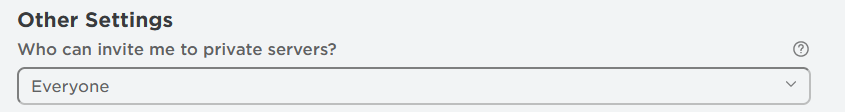
This setting can be found by scrolling down in this section.
Or else an error known as Error Code 524 will be shown when joining a server.
Open Private Server Links
Click this to open this section.
Feel free to add your own!
Discontinued Servers
- Galaxy Server #1
- Galaxy Server #2
- Galaxy Server #3
- Galaxy Server #4 : SeaswimmerTheFsh's Grinding Server (Galaxy Server #4)
- Sean's Fan Server 1
- Sean's Fan Server 2
- ashay60 Has No Fans Server 1
- Server 3
- inconspicuous Private Server Link

